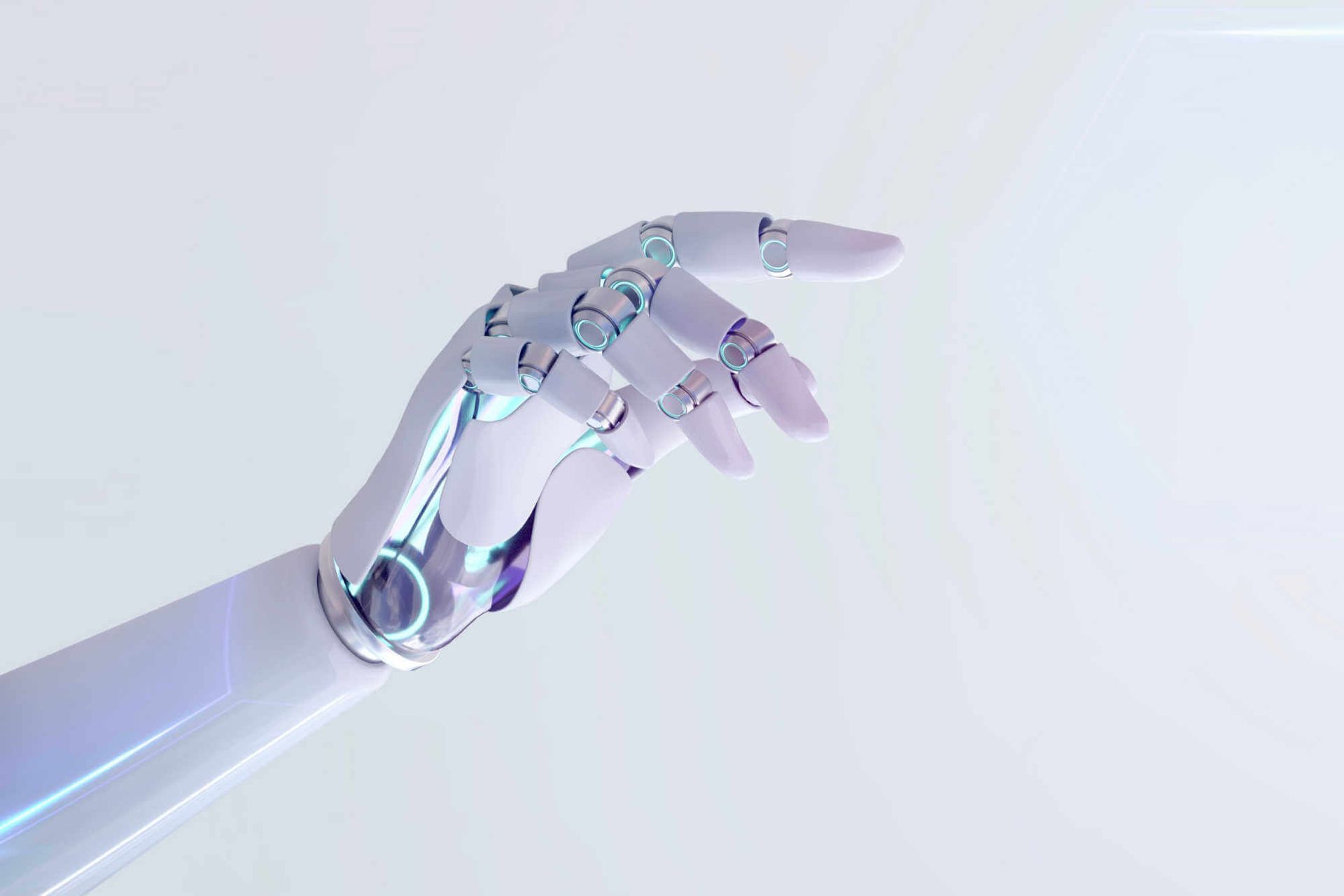Facebook have updated their notifications experience in order to help the user prioritise what information needs to be actioned. The new interface centres around 3 distinct categories along with customisable default tabs and alerts based upon what matters to you as a business.
Accounts – view notifications for access requests, role updates, billing and account settings
Ads – view notifications for status updates, results and tips for your ads.
Pages – view notifications for interactions on your business page, comments and likes.
Each set of notifications has colour coded icons which make it easier to gain an overview of key actions requiring attention. For example, the red icon highlights ‘errors’ which may have occurred such as an advert not loading correctly. Similarly a green icon highlights ‘success’, which could indicate that an ad has loaded correctly or that your request for monthly invoicing has been approved.
‘On behalf of’ in ad account creation
Facebook understand that many small businesses may not have the time or resource to do their own Facebook advertising and may often outsource this function to a 3rd party. The new ‘on behalf of’ function in Business Manager allows agencies and Facebook marketing partners to specify which accounts they use on behalf of other businesses, ensuring they have access to the appropriate product features. This change means that companies can opt to select an agency to create and execute ads on their behalf without having to sign over their entire user account to the agency.
Video Performance Card
The way people view and interact with video is changing. The new Video Performance Card allows users to see the percent of video plays that occurred at different intervals at a granular level. The visualisation is shown for the first 60 seconds a video. This feature will help businesses to understand key performance metrics for video ads and the milestones reached. For example, if your advert is 30 seconds long and details of your product offer appear in the last 10 seconds of the ad, but users are terminating their view of your ad after 15 seconds, they are not reaching your main marketing message and call to action. This key information enables you to understand that perhaps your video needs to be shorter and/or that your key marketing offer needs to appear closer to the beginning of the advert in order to grab the user’s attention and impact the effectiveness of your campaign.
Carry over existing post engagements on duplicated adverts
When businesses deliver an effective ad campaign they often duplicate these to drive additional reach and engagement for their business. When a business does this there is now an option to carry over existing engagements (reactions, comments and shares) when duplicating the ad using the exact same creative. This a great new feature which allows you to continue to build engagement from the point you stopped, rather than start building from scratch. Although beware that if you make any changes to the duplicated ad creative, the existing engagements will fail to be carried over.
Making it easier to review your work in Ads Manager
Facebook are making changes to the ‘Review View’ which will now highlight modified fields when you edit previously published fields; all to allow you to see the before and after changes to those values. It’s hoped that this update will make it easier to review campaigns, ad sets and ads in bulk within the tool.
As Facebook marketing continues to grow, more and more businesses will make the move towards using Facebook Ads Manager as a more professional way to manage their online campaigns. These recent updates are the latest in a long line helping Facebook to deliver a better user experience and in turn help deliver stronger, more effective campaigns.