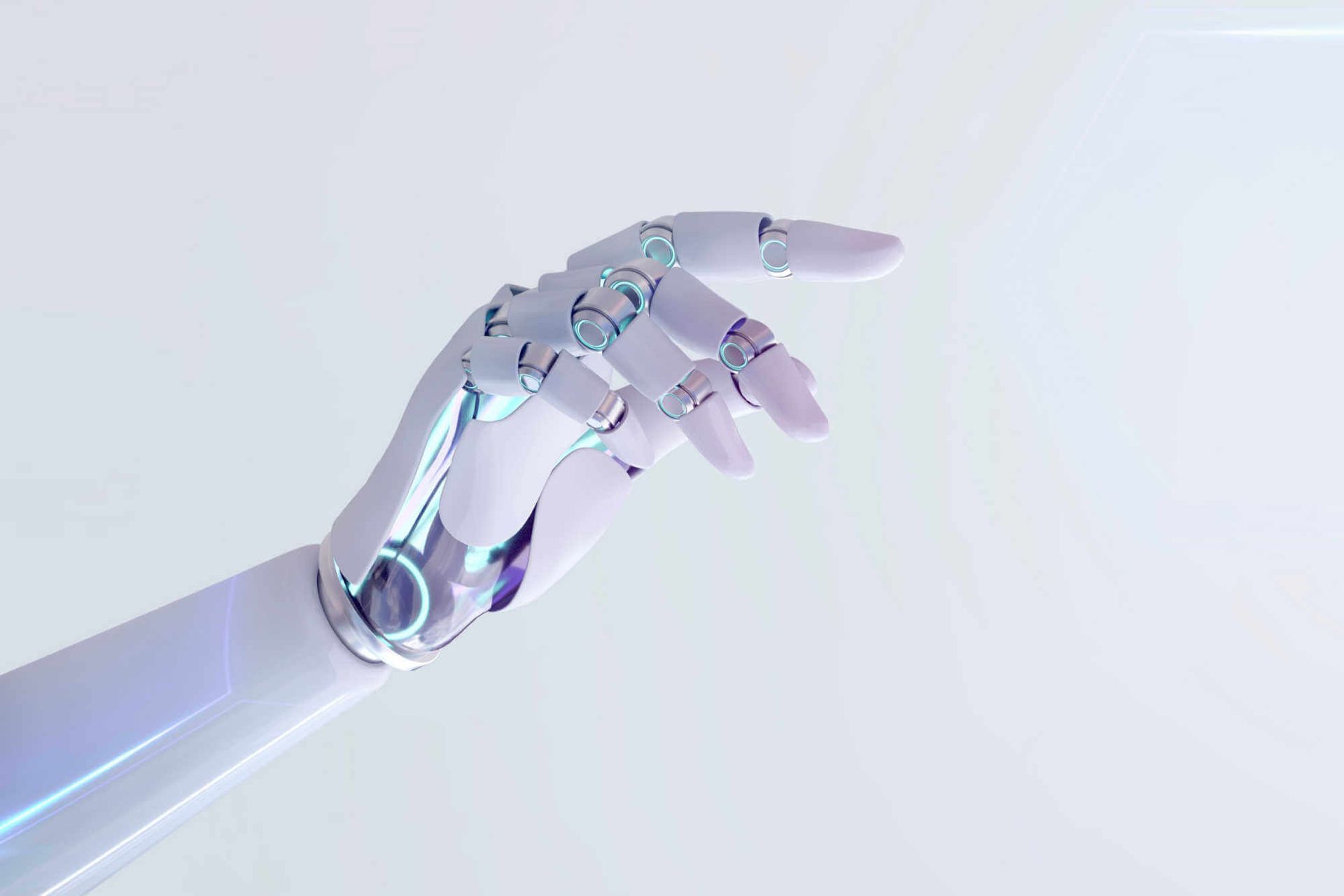How To Optimise Images For SEO
When creating a new page or blog on your site, do you upload an image, insert and move on? If so, you’re missing out on many wins that can help optimise your page for search.
Clients regularly ask us
how to optimise images for the web. Typically, the answer involves a combination of quick, easy wins along with more time-consuming applications (which will be worthwhile in the long run). We caught up with HoneyBadger’s
specialist SEO tech team to pick their brains on how to optimise images for SEO.
Here the team shares some top tips on getting the most out of your images. We will explore the following topics:
What is image optimisation?
Remember the website user experience is crucial
Does image filename affect SEO?
Don’t ignore the alt text
Avoid keyword stuffing
Caption an image, but don’t embed text into it
Use unique images
The importance of a mobile responsive website
If you’d like to know more or you want to speak to HoneyBadger about improving your entire website performance, reach out to us via the contact link at the bottom of this advice.
What is image optimisation?
Image optimisation refers to best-practice applications that can positively contribute to website Search Engine Optimisation (SEO) performance.
Remember the website user experience is crucial
It’s important to note SEO is not the only box you need to tick - the UX design plays a central role as well.
Often, the two go hand-in-hand. The SEO oracle himself, Google’s John Mueller, tells us time and time again to prioritise the human experience. You can optimise your site until the cows come home. However, unless people land on a page that delivers quality and relevance, they are unlikely to hang around.
The same goes for image quality selection. Find the appropriate image that complements the copy and ensure it's of good quality. Don't compress it to the point it becomes too pixelated. Equally, don’t select unnecessarily large images as doing so negatively affects the site’s load time. For the most part, people are looking at your site from a PC, not a high-definition screen.

Optimising images helps create a great user experience.
Does image filename affect SEO?
Yes - it’s just one of the many slices combined to make a tasty SEO pie!
Clients regularly ask us how to name an image for SEO. If your site is full of image files that read something like, 'IMG_4748486211.JPG', you have some essential cleaning up to do. However, you most certainly are not alone.
Keep the number of words to the bare minimum and ensure they are relevant and descriptive. For example, the shot we discussed earlier might be titled:
‘kids-playing-on-computer’
Note all letters are lowercase, hyphens represent spaces, and in just three words we fairly accurately depict the photo and its relevance.
Don’t ignore the alt-text
Alt text, or alternative text (also referred to as alternative tags), describes the image to the user. We rely on this copy in case of upload failure or to assist vision-impaired users. The practice is often dismissed as inconsequential, which could not be further from the truth. Give alt text the respect it merits, because the photo search engines certainly do.
Avoid keyword stuffing
It can be tempting to maximise search opportunities by using as many keywords as possible in your file name. However, this is a great example of how to not optimise an image for web. It is ultimately counter-intuitive as search engines will likely view it as spam.
Position images appropriately
This talks to the first point, but you need to locate the image in a place that makes sense. For example, if we wanted to upload a cheesy shot of people having a fun time interacting with their computer, we would locate it above or underneath the first recommendation.
Caption an image, but don’t embed text into it
To better optimise an image, insert a caption below it so the context and connection to copy are even more apparent. Don’t make the common mistake of embedding important copy over the image itself. Why? Search engines want to make the web as accessible as possible to as many people as possible. However, not everyone can see content when it is embedded in a shot.
Captions can also be an opportunity to use additional synonym keywords that might otherwise look a little spammy in paragraph copy.
Use unique images
The best SEO images are unique. Granted, this can sometimes be challenging depending on your page. That said, wherever possible, aim to set yourself apart from the pack by using genuinely unique imagery rather than shots from a library. Even if you are an eCommerce retailer selling the same product as countless others, don’t rely exclusively on the wholesaler’s visual merchandise.
For example, you might sell trainers and have access to high-quality studio shots depicting the product on a clean, white background. This is great for giving the consumer a good idea of what the product looks like. However, every other e-retailer online is using that same shot. So what sets you apart?
Consider using the trainers in more of an in-situ setting. Do you have access to talent that resonates with the target market? Take them out for coffee in return for a few shots of them wearing the gear. It sounds like a lot of hard work but if these trainers have the potential to generate significant sales, isn’t it worthwhile? Besides, you can use these images across social media and perhaps in email marketing campaigns, so you get plenty of value for money.
Just remember to get the talent to sign a photo release form!
The importance of a mobile responsive website
People run more searches for images from their mobile devices than their PC. As such, ensure your site is built for all devices, but particularly mobile.
Optimise for SafeSearch
SafeSearch is a protective Google setting. It was developed to understand whether or not to show or block explicit content as per a user's request. Run an incognito search for your site. Turn on SafeSearch settings. If your site does not appear, it’s likely getting filtered. If this is the case, we recommend running a search on Google for more information on this topic.
Contact us about optimising images
We hope this has helped you understand how to optimise images. HoneyBadger is a digital marketing agency specialising in SEO. Our global team is always happy to share knowledge and advice. If you have any questions or would like to learn more about enhancing your website’s performance, reach out to us.
Contact Us
We will get back to you as soon as possible.
Please try again later.






Headquarters
Subscribe to our Newsletter
We will get back to you as soon as possible.
Please try again later.